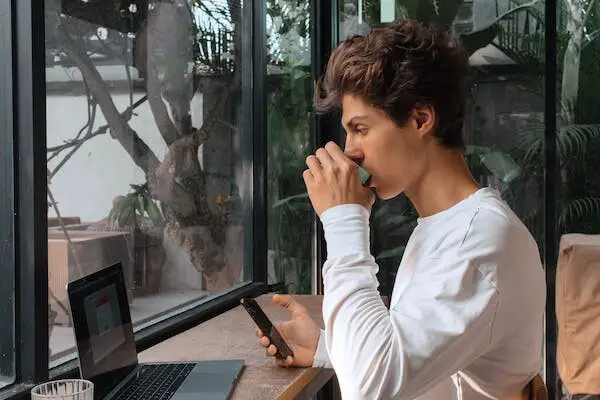Understanding how to send an invoice via email is an essential skill in today’s digital business landscape. Wrongly implemented, it may lead to delayed payments, creating financial stress for your business. Performed correctly, it paves the way for prompt remuneration and a healthy cash flow. In this guideline, I’ll share detailed steps on how to send invoices via email, including preparation and properly structuring your invoice and tips on ensuring your communications are both professional and effective. Understanding this process will not only streamline your business operations but also enhance your relationships with your clients. Let’s dive in.
Definition and Importance
An invoice sent via email, usually as a PDF attachment or within the email body, is an electronic billing document that outlines what goods or services a customer has purchased, how much they owe, and when their payment is due. It is essential for any business transaction as it formalizes your agreement with your client and serves as proof of a sale. In contemporary business settings, especially for small and medium-sized companies or freelancers, sending invoices electronically is swiftly becoming the norm. It is crucial as it reduces the time lag, which can greatly improve your cash flow, as well as significantly reducing the cost associated with traditional paper-based invoicing. The speed and efficiency of digital invoicing also allow accountants in these contexts to manage financial records seamlessly and with ease. Consequently, learning how to send an invoice via email accurately and professionally is critical, ensuring your business’s financial health and overall success.
Key Steps or Methods
The first step in sending an invoice via email is to create a professional and detailed invoice. Use the site’s invoice templates or create a personalized one with your company’s branding. The invoice should include vital information such as business name and contact details, the client’s information, invoice number, a clear description of the goods or services provided, payment due date, and payment terms.
Once your invoice is complete, convert it into a PDF file. This file format is standard and easily accessible on any device; it also prevents any accidental alterations to the invoice. Remember to name the file correctly, preferably with your business name and the invoice number, to allow for easy recognition and filing on the recipient’s end.
Next, you need to draft an email. While our site provides templates, I encourage you to personalize it. Start with a formal salutation, mention the purpose of the email in the first paragraph, and include a brief description of the invoice being sent. Politely request for prompt payment and explain the possible penalties or late fees for overdue payments. Don’t forget to provide options for raising questions or concerns about the invoice – you want to remain open for communication and resolution and make it easy for your clients to contact you.
The subject line of the email should be straightforward and informative. Make it easy for the recipient to identify your email among many. A well-crafted subject line could be, “Invoice #XYZ from [Your Company’s Name] Due [Due Date]”.
Attach the invoice PDF to the email. Always double-check that you’ve attached the correct file to avoid any misunderstandings or delays in payment. Furthermore, if you’re using a digital or online invoicing tool, consider including a secure payment link within the email to expedite the payment process.
Before you hit ‘send’, proofread your email. Ensure all the details are correct, including the recipient’s email address. Sending the invoice to the wrong email address could result in late or lost payments.
Once you’ve emailed the invoice, I suggest a follow-up system. If your invoice remains unpaid after the due date, send a gentle email reminder. Being proactive about collecting payments maintains healthy cash flow for your business.
Finally, when payment is received, send a thank you email. It not only acknowledges the payment but also nurtures the business relationship.
Bear in mind that invoices are legally binding documents, and the process of sending them should be handled professionally. With this framework, you will increase your efficiency and success in sending invoices via email.
Common Challenges and Solutions
Among the common challenges that many individuals face when sending invoices via email is ensuring that the emails are not marked as spam. To counteract this, it’s crucial to always use professional email addresses and subject lines. Avoid all caps, unnecessary symbols or exclamation points, and phrases commonly associated with spam.
Data security is another key concern associated with invoicing over email. When sending sensitive financial information, it’s imperative to employ end-to-end encryption or password-protected PDFs to ensure the privacy and security of your and your clients’ data. There are numerous tools and platforms available that can provide this level of protection, so I strongly encourage you to take advantage of them.
A common pitfall that can easily be avoided is the lack of a clear and organized content structure in the invoice emails. To ensure your clients can quickly understand the content of your invoice, include an itemized list of services or products, calculate totals clearly, and specify your preferred payment method.
Delivery issues are another common problem. There is little you can do if an email isn’t delivered, so it’s important to ask for read receipts or use an invoicing platform that confirms when invoices are viewed.
Lastly, being uncertain about whether the invoice has been paid or not is a stressful situation. To mitigate this, specify a clear due date for the payment. Additionally, using an invoicing platform can be of great assistance, as it typically allows you to automate reminders for unpaid invoices, saving you the trouble of manually following up on them.
Overall, streamlining the invoice emailing process may seem daunting, but with the right practices and tools, it can be made efficient, secure, and clear.
Red Flags
One cannot overemphasize the importance of caution when sending invoices via email. There are certain red flags I find imperative to address to help you evade possible pitfalls during this process.
Firstly, be careful with the details. An incorrect email address or subject line can result in non-delivery of the invoice or its landing in spam. Always confirm these details before clicking the ‘send’ button. Moreover, be precise in the details you provide in the invoice itself. Unclear descriptions or vague terms might create confusion or signal a lack of professionalism.
Secondly, forgetting to attach the invoice happens more often than you might think. Before sending the email, ensure you’ve attached the correct document. Not only can this delay payment, but frequent mistakes could also potentially harm your business relationship with the recipient.
One often overlooked but crucial aspect in email invoicing concerns the verbiage of your email body. I emphasise steering clear of forceful or confrontational language. Aim for a tone that’s polite yet professional. This fosters a healthier communication channel between you and your client.
Another important point is the security of the payment. Page redirects to an unknown site or requests for providing credit card details over email should raise an immediate red flag. Always ensure you’re directing your clients to safe, secure, and transparent payment portals.
Additionally, always keep up to date with your financial laws and tax requirements in your area. Inadvertently providing incorrect information in your invoices can lead to discrepancies that might invite legal consequences or damage your reputation.
Lastly, remember to comply with data protection laws. Never include sensitive information that could lead to data breaches if the email is accessed by unauthorized individuals.
In conclusion, while sending an invoice via email is an efficient process, one must also stay wary of these potential red flags. Following these steps can help you significantly reduce the risks of mishaps and maintain your professionalism.
Case Studies or Examples
In my own experience as a business consultant, I cannot emphasize enough that sending an invoice via email is a routine task that requires punctuality and attention to detail. Allow me to share two real-world implementations I’ve witnessed, one of which was successful and another that pointed out the areas to beware of.
Firstly, let’s take a look at a successful example: Patricia, owner of a flourishing small graphic design firm. With many clients to attend to, she streamlined her invoicing process by digitalizing it, sending her invoices via email. Each invoice was precision-personified with its professional design, itemized services, clear terms of payment, and most importantly, it bore an invoice number for easy tracking. Patricia never failed to follow up with her clients, gently reminding them if payments were overdue. Her proactivity and systematic approach ensured her invoices were paid promptly, improving her business’s cash flow.
Now, let me also give an account of a growing web development agency where things went awry. Carlos, the founder, was relatively new to digital invoicing and neglected a crucial element while sending invoices via email: the subject line. His emails often landed in clients’ spam folders, leading to delayed or missed payments. Despite his best efforts in crafting meticulous invoices, his lack of understanding in the nuances of emailing led to a considerable bottleneck in his cash flow.
From these two examples, it’s clear how Patricia’s meticulous approach to e-invoicing culminated in prompt payments and a healthy cash flow. Contrarily, Carlos’s oversight not only led to delayed payments but also stained his professional image.
Thus, when sending an invoice via email, pay attention to every minute detail and follow up religiously. This one small difference can lead your business towards accomplishment or result in unforeseen setbacks.
Conclusion
In bringing together all the insights we’ve gone over, the essence of invoice email sending becomes clear. It’s not merely pushing a button; it’s an art requiring precise attention to detail and an understanding of your client’s needs. Certainly, mastering this crucial business practice can enhance your operations, facilitate quicker payments, and foster improved relationships with clients. To reiterate, always ensure your invoice is clear, detailed, professional, and, above all, accurate. Utilize an engaging subject line and remember your ‘please’ and ‘thank you’ in the body of the email. Make it as simple and convenient as possible for your client to pay the invoice on receiving it. I strongly encourage you to apply these strategies. Not only will they save you time and effort but they’ll unquestionably contribute to the smooth running, and future profitability, of your business.