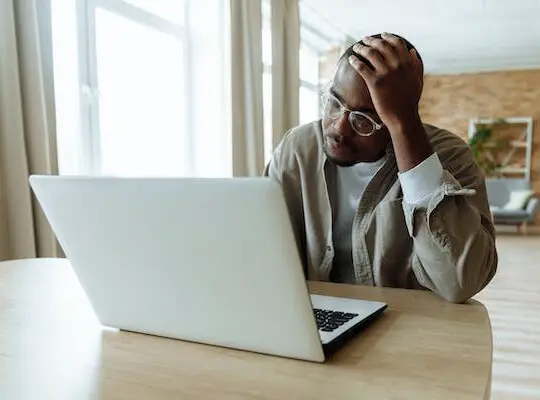OpenOffice Template Invoices are a powerful tool that can streamline your invoicing process and simplify your business operations. In this article, we will delve into the world of OpenOffice Template Invoices and explore their features, benefits, and how to maximize your efficiency using them.
Introduction to OpenOffice Template Invoices
Welcome to the world of OpenOffice Template Invoices, where creating professional-looking invoices has never been easier. But before we dive into the specifics, let’s take a moment to understand what OpenOffice is and why template invoices are so important.
What is OpenOffice?
OpenOffice is a free and open-source office productivity suite that includes applications like word processing, spreadsheets, presentations, and more. It was developed by Apache Software Foundation and provides a viable alternative to expensive commercial software. With OpenOffice, users can create and edit documents efficiently, making it a popular choice for individuals, small businesses, and even large organizations.
One of the key advantages of OpenOffice is its compatibility with various file formats. It supports the Open Document Format (ODF), which is an international standard for office documents. This means that you can easily share your files with others, regardless of the software they are using. OpenOffice also has the ability to import and export files in formats such as Microsoft Office formats, PDF, HTML, and more.
Moreover, OpenOffice is a community-driven project, which means that it benefits from the contributions of a global community of developers and volunteers. This ensures that the software is continuously improved and updated, providing users with new features and bug fixes.
The Importance of Template Invoices
Template invoices simplify the billing process by providing ready-to-use document layouts. These templates enable you to create professional invoices without spending valuable time on design and formatting. By using template invoices, you can maintain consistency in your branding and present a polished image to your clients.
Creating an invoice from scratch can be a time-consuming task, especially if you are not familiar with design principles or do not have a background in graphic design. With template invoices, you don’t have to worry about the layout, typography, or color scheme. Everything is already taken care of, allowing you to focus on the content and details specific to your business.
Another advantage of template invoices is that they can be easily customized to suit your needs. You can add your company logo, contact information, payment terms, and any other relevant details. This personalization helps to reinforce your brand identity and professionalism.
Furthermore, template invoices often come with built-in formulas and calculations, making it easier to calculate totals, taxes, and discounts. This eliminates the risk of manual errors and ensures accurate invoicing.
Using template invoices also allows for better organization and record-keeping. You can easily keep track of your invoices, generate reports, and analyze your financial data. This can be particularly useful for small businesses and freelancers who need to manage their finances efficiently.
In conclusion, OpenOffice Template Invoices provide a convenient and efficient way to create professional invoices. By leveraging the power of templates, you can save time, maintain consistency, and present a polished image to your clients. Whether you are a freelancer, small business owner, or part of a larger organization, template invoices can streamline your billing process and contribute to your overall success.
Exploring the Features of OpenOffice Template Invoices
Now that you understand the importance of template invoices, let’s explore the impressive features that OpenOffice offers in this regard.
When it comes to creating professional and visually appealing invoices, OpenOffice Template Invoices provide a wide range of customization options. You can easily modify the template layout, fonts, colors, and add your company logo and contact information. This flexibility allows you to create invoices that reflect your brand identity and appeal to your clients.
But that’s not all. OpenOffice goes above and beyond by offering a vast collection of pre-designed templates for invoices, covering various industries and styles. Whether you lack design expertise or simply prefer a ready-to-use template, OpenOffice has you covered. With just a few clicks, you can choose a template that suits your business needs and start invoicing right away.
But what if you need to import or export data? OpenOffice has got you covered there too. Their Template Invoices are compatible with other software, making it easy for you to import and export data seamlessly. Whether you need to import customer details from a spreadsheet or export the final invoice as a PDF, OpenOffice seamlessly integrates with your existing tools to optimize your workflow.
Imagine this scenario: you have a spreadsheet filled with customer details, and you need to create invoices for each of them. With OpenOffice, you can easily import the customer details from the spreadsheet into the template invoice, saving you time and effort. Once the invoice is ready, you can export it as a PDF and send it to your clients with just a few clicks.
Furthermore, OpenOffice Template Invoices also offer the convenience of auto-calculation. This means that you don’t have to manually calculate the total amount, taxes, or discounts. OpenOffice does it for you, ensuring accuracy and saving you valuable time.
Moreover, OpenOffice understands that different businesses have different needs. That’s why they provide a range of invoice templates tailored to specific industries. Whether you’re a freelancer, a small business owner, or a large corporation, you can find a template that suits your specific industry requirements.
In conclusion, OpenOffice Template Invoices offer a plethora of features and customization options that make invoicing a breeze. From customizable layouts and pre-designed templates to compatibility with other software and auto-calculation, OpenOffice has everything you need to create professional and efficient invoices.
Step-by-Step Guide to Creating an OpenOffice Template Invoice
Now that you’re familiar with the features of OpenOffice Template Invoices, let’s walk through the step-by-step process of creating your own customized invoice.
Creating an invoice is an essential task for any business. It allows you to bill your clients for the products or services you have provided. OpenOffice Template Invoices provide a convenient and professional way to generate invoices quickly and efficiently.
Choosing the Right Template
Start by browsing through the template gallery and selecting a design that aligns with your brand. OpenOffice offers a wide range of templates, each with its own unique style and layout. Consider factors like layout, color scheme, and the information you want to display on your invoice.
Remember that your invoice is a representation of your business, so it’s important to choose a template that reflects your brand’s identity. A well-designed template can leave a lasting impression on your clients and make your invoice stand out.
Inputting Invoice Information
Once you’ve selected a template, it’s time to input the invoice details. OpenOffice Template Invoices provide fields where you can easily enter your company name, address, contact information, and the client’s details. Thoroughly review the information to ensure accuracy and professionalism.
It’s crucial to double-check all the information you enter to avoid any mistakes or discrepancies. Accuracy is key when it comes to invoicing, as it affects your business’s reputation and financial records. Take the time to verify all the details before proceeding.
Saving and Exporting Your Invoice
After inputting the necessary information, save your invoice template for future use. OpenOffice allows you to save your template in various formats, such as ODT (Open Document Text) or ODS (Open Document Spreadsheet). Saving your template ensures that you can easily edit and update it for each new invoice.
When you’re ready to deliver the invoice to your client, export it as a PDF or other compatible file format. PDFs are widely accepted and maintain the formatting and layout of your invoice across different devices and operating systems. This ensures that your clients receive a professional-looking invoice that is easy to read and understand.
Additionally, exporting your invoice as a PDF allows you to add password protection or digital signatures for added security. These features help protect your invoice from unauthorized access or tampering.
Remember to keep a copy of each invoice you send for your records. This will help you track your financial transactions and provide documentation in case of any disputes or inquiries.
Creating an OpenOffice Template Invoice is a straightforward process that can save you time and effort in the long run. By following these steps and customizing your invoice to align with your brand, you can create professional and visually appealing invoices that leave a positive impression on your clients.
Tips for Maximizing Efficiency with OpenOffice Template Invoices
To further enhance your invoicing process, here are some useful tips for maximizing efficiency with OpenOffice Template Invoices.
Utilizing Keyboard Shortcuts
Mastering keyboard shortcuts can significantly speed up your invoicing tasks. OpenOffice provides a list of shortcuts that you can use to navigate through different editing functions, saving you valuable time and minimizing repetitive mouse clicks.
For example, instead of manually clicking on the “Save” button every time you make changes to your invoice, you can simply press “Ctrl + S” to quickly save your progress. Similarly, you can use shortcuts like “Ctrl + C” to copy selected text or “Ctrl + V” to paste it into another section of your invoice.
By familiarizing yourself with these keyboard shortcuts and incorporating them into your workflow, you can streamline your invoicing process and complete tasks more efficiently.
Regularly Updating Your Software
To ensure smooth and error-free invoicing, it is crucial to keep your OpenOffice software up to date. Regular updates include bug fixes, security enhancements, and new features, which contribute to a more efficient and reliable invoicing experience.
When you regularly update your OpenOffice software, you not only benefit from the latest improvements but also ensure compatibility with the latest file formats and standards. This helps prevent any potential issues when sharing or opening invoices with clients or colleagues who may be using different versions of OpenOffice.
Furthermore, staying up to date with software updates allows you to take advantage of any performance optimizations that may have been implemented, resulting in faster loading times and smoother overall operation.
Using the Help Function Effectively
If you encounter any issues or have questions about using OpenOffice Template Invoices, make full use of the built-in help function. OpenOffice provides comprehensive documentation and user forums where you can find answers to common problems or seek guidance from experienced users.
When you come across a specific challenge or need clarification on a particular feature, accessing the help function can provide you with step-by-step instructions, troubleshooting tips, and even video tutorials to assist you in resolving the issue quickly.
Additionally, the user forums can be a valuable resource for connecting with other OpenOffice users who may have encountered similar challenges or have innovative solutions to share. By actively participating in these forums, you can tap into a wealth of knowledge and gain insights that can further enhance your invoicing efficiency.
Remember, the help function is there to support you throughout your invoicing journey. Don’t hesitate to utilize it whenever you need assistance or want to explore advanced features that can optimize your workflow.
In conclusion, OpenOffice Template Invoices offer a convenient and user-friendly solution for creating professional invoices. By understanding their features, following our step-by-step guide, and implementing our efficiency tips, you can revolutionize your invoicing process and focus more on growing your business. Embrace the power of OpenOffice Template Invoices today and experience the benefits for yourself.