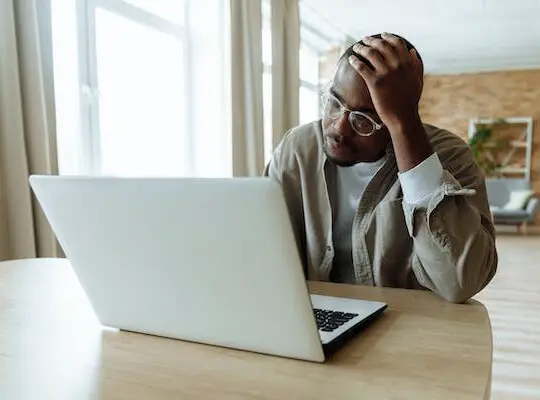In today’s global economy, commercial invoices play a vital role in international trade. They serve as a document that provides important information about a transaction between a buyer and a seller. In recent years, the use of PDF format for commercial invoices has gained popularity due to its versatility and ease of use. In this article, we will delve into the various aspects of the PDF commercial invoice template and explore its benefits and features.
The Basics of a Commercial Invoice
A commercial invoice is a legal document that acts as evidence of a transaction between the buyer and the seller. It serves as a detailed record of the goods or services provided, their quantity, value, and other relevant information required for international trade. The commercial invoice also serves as a basis for calculating customs duties, taxes, and other fees associated with shipping goods across borders.
Definition and Purpose of a Commercial Invoice
A commercial invoice is an essential document in international trade. It is used to provide a detailed breakdown of the goods or services being sold, ensuring transparency and accuracy in the transaction. The purpose of a commercial invoice is to facilitate smooth customs clearance, as it contains all the necessary information required by customs officials to assess the value of the goods and determine any applicable duties or taxes.
Moreover, a commercial invoice serves as a legal proof of the transaction between the buyer and the seller. It provides evidence of the agreement and the terms and conditions agreed upon by both parties. This document is often required by banks and financial institutions to process payments and ensure compliance with international trade regulations.
Essential Elements of a Commercial Invoice
A well-prepared commercial invoice contains several key elements that are crucial for its validity and accuracy. These elements ensure that all necessary information is provided to customs officials and other parties involved in the transaction. The essential elements of a commercial invoice include:
- Invoice number: A unique identifier for the invoice. This number helps in tracking and referencing the invoice in case of any disputes or inquiries.
- Date: The date when the invoice was issued. It is important to include the date to establish the timeline of the transaction.
- Seller and buyer information: The name, address, and contact details of both parties involved in the transaction. This information ensures that the invoice is addressed to the correct entities and helps in establishing communication between the buyer and the seller.
- Shipping details: Information about the origin and destination of the goods. This includes the names of the ports or airports involved, as well as any specific instructions or requirements for the shipment.
- Description of goods: A detailed description of the goods being sold, including their quantity, unit price, and total value. This section provides a clear understanding of the nature and characteristics of the goods, allowing customs officials to assess their value accurately.
- Payment terms: The agreed-upon terms of payment, including the currency and payment method. This information ensures that both parties are aware of the payment expectations and helps in avoiding any misunderstandings or disputes.
- Shipping terms: The terms and conditions of the shipment, including the mode of transportation and any additional requirements. This section outlines the responsibilities and obligations of both the buyer and the seller regarding the shipment of the goods.
- Additional charges: Any additional charges or fees associated with the transaction, such as insurance or handling fees. This information provides transparency regarding the total cost of the transaction and helps in avoiding any unexpected expenses for the buyer.
By including all these essential elements in a commercial invoice, businesses can ensure compliance with international trade regulations, facilitate smooth customs clearance, and maintain transparency and accuracy in their transactions.
The Role of PDF in Commercial Invoices
Commercial invoices play a crucial role in international trade, serving as a record of the transaction between the buyer and seller. In recent years, the use of PDF format for commercial invoices has gained popularity due to its numerous advantages over traditional paper-based invoices or other electronic formats.
Advantages of Using PDF for Invoices
PDF files offer several benefits that make them an ideal choice for commercial invoices:
- Universally compatible: One of the key advantages of PDF files is their universal compatibility. They can be opened and viewed on any device or operating system without the need for specific software. This ensures that both the buyer and seller can access and review the invoice effortlessly, regardless of their preferred technology.
- Preserves document formatting: PDFs retain their original formatting, ensuring that the invoice appears the same on all devices. This is particularly important for invoices that contain complex layouts, tables, or graphics. With PDFs, there is no risk of the invoice being distorted or losing its visual appeal when viewed on different screens.
- Secure and tamper-proof: Security is a critical aspect of commercial invoices, as they contain sensitive financial information. PDF files can be password-protected and digitally signed, providing a level of security to prevent unauthorized access or alteration. This ensures the integrity and authenticity of the invoice, giving both parties peace of mind.
- Ease of sharing: PDFs can be easily shared via email or other electronic means, reducing the need for physical copies and speeding up the invoicing process. This not only saves time but also eliminates the risk of invoices getting lost in transit. Additionally, electronic sharing allows for quick collaboration and communication between the buyer and seller, facilitating efficient resolution of any invoice-related queries or issues.
How to Create a PDF Invoice
Creating a PDF commercial invoice is a straightforward process that can be done using various software applications or online platforms. Here are the general steps involved:
- Gather the necessary information: To create an accurate and comprehensive invoice, start by collecting all the relevant details about the transaction. This includes the buyer and seller information, goods description, quantity, pricing, and payment terms. Ensuring that all the required information is gathered beforehand will streamline the invoice creation process.
- Choose a PDF creation tool: Select a software application or online platform that allows you to create PDF documents. Popular options include Adobe Acrobat, Microsoft Word, and online invoicing platforms. Consider factors such as ease of use, customization options, and compatibility with your existing systems when making your choice.
- Design your invoice template: Customize the layout and design of your invoice template to reflect your brand identity and include all the required information. This includes adding your company logo, contact details, invoice number, and any relevant legal or tax information. A well-designed template not only enhances the professionalism of your invoice but also reinforces your brand image.
- Enter the information: Fill in the invoice template with the gathered information, ensuring accuracy and completeness. Double-check all the details, including product descriptions, quantities, and prices, to avoid any discrepancies or errors that may cause payment delays or disputes.
- Save as PDF: Once the invoice is completed, save it as a PDF document using the chosen software or online platform. Make sure to choose an appropriate file name and save it in a location that is easily accessible and well-organized. Saving the invoice as a PDF ensures that it retains its formatting and can be easily shared with the buyer.
By following these steps, you can create professional and standardized PDF commercial invoices that streamline your invoicing process, enhance efficiency, and improve the overall experience for both you and your customers.
Exploring the PDF Commercial Invoice Template
When it comes to creating a professional and efficient commercial invoice, using a well-designed PDF template can make all the difference. A PDF commercial invoice template is a preformatted document that allows you to easily fill in the necessary information for your business transactions. Let’s take a closer look at the key features of a PDF commercial invoice template.
Key Features of a PDF Commercial Invoice Template
A well-designed PDF commercial invoice template should include the following features:
- Clear and professional layout: The template should be easy to read and navigate, with clearly labeled sections. This ensures that both the buyer and seller can quickly locate the relevant information they need.
- Space for all essential information: The template should have dedicated fields for entering all the required details, such as buyer and seller information, item description, and payment terms. This helps to ensure that all the necessary information is included and organized in a structured manner.
- Currency and language options: The template should allow for customization of currency and language to cater to international transactions. This flexibility ensures that the invoice can be easily understood by parties from different countries and helps to avoid any potential confusion or misunderstandings.
- Tax and calculation formulas: The template can include built-in formulas to automatically calculate taxes, total amounts, and any discounts or surcharges as needed. This not only saves time but also reduces the chances of manual errors in calculations.
- Company branding: The template should provide options for customization to reflect your company’s branding, such as adding a logo or color scheme. This helps to create a professional and cohesive look that aligns with your overall brand identity.
Customizing Your PDF Invoice Template
While a PDF commercial invoice template provides a solid foundation, customization is an essential aspect of tailoring it to your specific business needs. Here are some customization options to consider:
- Logo and branding: Add your company’s logo and choose colors that match your brand identity to make your invoice template visually appealing and professional. This helps to reinforce your brand image and create a cohesive experience for your customers.
- Layout and formatting: Arrange the fields and sections of the invoice template in a logical and aesthetically pleasing manner, ensuring ease of reading and understanding. A well-organized layout enhances the overall user experience and makes it easier for both you and your customers to navigate the invoice.
- Language and currency: Customize the template to accommodate different languages and currencies based on your target market. This allows you to cater to a global audience and ensures that your invoices are easily comprehensible to all parties involved.
- Add-ons and automation: Explore options to enhance your template with additional features, such as automated calculations or integration with accounting software. This can streamline your invoicing process, saving you time and reducing the chances of errors.
By utilizing a well-designed PDF commercial invoice template and customizing it to suit your specific requirements, you can create professional and efficient invoices that reflect your brand and streamline your business operations.
Tips for Efficient Use of PDF Commercial Invoice Templates
Best Practices for Filling Out Your Invoice
To ensure efficiency and accuracy, follow these best practices when filling out your PDF commercial invoice template:
- Use predefined templates: Utilize pre-designed templates to save time and ensure consistency across your invoices.
- Double-check the information: Verify that all the entered information is accurate, including buyer and seller details, item description, and payment terms.
- Include all necessary details: Ensure that every required field is filled out correctly, including any additional information or special instructions.
- Proofread the invoice: Review the invoice for any spelling or grammatical errors before sending it to the buyer.
Ensuring Your Invoice is Legally Compliant
Compliance with legal and regulatory requirements is essential when creating and sending commercial invoices. Consider the following guidelines:
- Include all required information: Ensure that your invoice contains all the necessary details as per local regulations, such as tax identification numbers or specific invoicing requirements.
- Keep records of your invoices: Maintain a record of all your issued invoices for a specified period, as required by law.
- Consult with legal or tax experts: Seek advice from legal or tax professionals to ensure that your invoices comply with applicable laws and regulations.
Troubleshooting Common PDF Invoice Issues
Resolving Formatting Problems
Formatting issues can sometimes occur when creating or viewing PDF invoices. Here are some troubleshooting steps to address common formatting problems:
- Check compatibility: Ensure that the PDF file is compatible with the software or platform being used to open it. Update the software if necessary.
- Verify fonts and layout: If the invoice appears different than intended, check if the fonts used in the template are available on the device where it is being viewed.
- Use standardized fonts: To minimize compatibility issues, use common fonts that are widely supported across different devices and operating systems.
Addressing Compatibility Issues
Compatibility issues can arise when sharing PDF invoices with recipients who have different software or operating systems. Consider the following steps to address compatibility problems:
- Use universally supported formats: Convert the PDF invoice into a universally supported format, such as PDF/A, to ensure compatibility across different devices and software.
- Communicate with recipients: Inform the recipients about the PDF format and provide guidance on compatible software or alternative methods for viewing the invoice.
- Provide alternative formats: Consider providing additional formats, such as Word or Excel, to accommodate recipients who may have difficulties opening PDF files.
Conclusion
The PDF commercial invoice template offers a convenient and efficient solution for creating and managing invoices in the international trade landscape. By understanding the basics of a commercial invoice, exploring the advantages of using PDF format, and customizing your template to align with your business needs, you can streamline your invoicing process and ensure legal compliance. By following best practices and troubleshooting common issues, you can efficiently utilize PDF commercial invoice templates and enhance your international business operations.