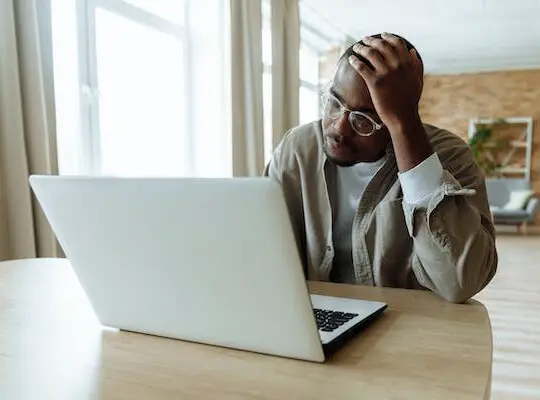In today’s digital era, it’s essential for businesses of all sizes to have a seamless invoicing process. An invoice serves as a crucial document that outlines the details of a transaction, including goods or services provided, payment terms, and contact information. Traditionally, invoices have been created using word processing software or spreadsheet applications. However, with the advent of HTML, web developers have revolutionized the way invoices are generated and presented.
Understanding the Basics of HTML
Before delving into the world of HTML invoice templates, it’s important to have a basic understanding of HTML itself. HTML, which stands for Hypertext Markup Language, is the standard language used for creating web pages. HTML allows web developers to structure the content, format text and images, and define the layout of a webpage. It serves as the building blocks of the World Wide Web, enabling information to be easily accessed and displayed on various devices and browsers.
HTML is a powerful tool that plays a crucial role in web development. It provides structure and semantics to the content, making it easier for search engines to understand and index web pages. By using appropriate HTML tags, web developers can enhance the accessibility and usability of a website, ensuring that it is compatible with different devices and screen sizes.
When it comes to HTML invoice templates, familiarity with key HTML elements becomes crucial. These elements allow developers to create well-structured and visually appealing invoices. Let’s take a closer look at some essential HTML elements:
- <h1>: This tag represents the main heading of a webpage. It is typically used for the title or headline. For an invoice template, the main heading could be the company name or the word “Invoice”.
- <h2>: This tag represents the subheading of a webpage. It is used to provide a hierarchical structure to the content. In an invoice template, a subheading could be the invoice number or the date.
- <p>: This tag is used to define a paragraph of text. In an invoice template, paragraphs can be used to provide additional details such as the billing address, payment terms, or a brief description of the products or services.
- <ol>: This tag is used to create an ordered list, where each item is numbered. In an invoice template, an ordered list could be used to list the individual items or services provided, along with their corresponding prices and quantities.
- <ul>: This tag is used to create an unordered list, where each item is bulleted. In an invoice template, an unordered list could be used to highlight additional information, such as any discounts or special offers.
- <li>: This tag is used to define an item in a list. It is used within the <ol> or <ul> tags to represent each individual item or point.
By utilizing these HTML elements effectively, web developers can create professional and visually appealing invoice templates that are easy to read and understand. The flexibility and versatility of HTML allow for customization and adaptation to suit the specific requirements of different businesses and industries.
The Concept of an Invoice Template
Now that we have a clear understanding of HTML, let’s explore the concept of an invoice template. An invoice template is a pre-designed layout that incorporates the necessary elements for creating professional and standardized invoices. It provides a framework for businesses to easily input transaction details and generate invoices in a consistent format.
But what exactly makes an invoice template so important in the world of business? Let’s dive deeper into the significance of invoices and how they contribute to the smooth operation of businesses.
Importance of Invoices in Business
Invoices play a vital role in business operations. They serve as a legally binding document that communicates the terms of a transaction and facilitates the exchange of goods or services for payment. In addition, invoices help businesses keep track of their sales, monitor outstanding payments, and maintain financial records.
Imagine a world without invoices. Chaos would ensue as businesses struggle to keep track of their transactions, leading to confusion, disputes, and ultimately, loss of revenue. Invoices provide a structured system that ensures transparency and accountability in business transactions.
Furthermore, clear and well-designed invoices contribute to a professional and trustworthy image for the business. When customers receive an invoice that is organized, easy to understand, and visually appealing, it instills confidence in the business and enhances the overall customer experience.
Common Features of an Invoice Template
An effective invoice template typically includes several key features:
- Business Logo and Contact Information: A professional invoice template incorporates the business logo and contact information, including the business name, address, phone number, and email. This not only adds a personal touch but also ensures that customers have the necessary information to contact the business if needed.
- Customer Information: The template includes fields for the customer’s name, address, and contact details. This allows businesses to tailor the invoice to each specific customer, making it easier for them to identify the transaction and ensure accurate record-keeping.
- Invoice Number and Date: Each invoice is assigned a unique identification number and includes the date of issuance. This helps businesses keep track of their invoices, especially when dealing with multiple transactions simultaneously.
- Itemized Description of Goods or Services: The template provides a section to list the goods or services provided, along with the quantity, unit price, and total amount for each item. This level of detail ensures transparency and clarity for both the business and the customer.
- Subtotals, Taxes, and Discounts: The template calculates and displays the subtotal amount, any applicable taxes, and any discounts or deductions. This eliminates the need for manual calculations, reducing the chances of errors and saving valuable time for businesses.
- Payment Terms and Methods: The template specifies the payment terms, such as the due date and accepted payment methods. This sets clear expectations for customers and helps businesses manage their cash flow effectively.
By incorporating these features into an invoice template, businesses can streamline their invoicing process, enhance professionalism, and maintain accurate financial records.
Now that we have explored the concept and importance of invoice templates, it is clear that they are an invaluable tool for businesses of all sizes. Whether you are a freelancer, a small business owner, or a large corporation, utilizing an invoice template can greatly simplify your invoicing process and contribute to the overall success of your business.
Combining HTML with Invoice Templates
Now let’s explore the advantages of utilizing HTML in the creation of invoice templates.
When it comes to creating invoice templates, HTML offers a wide range of benefits that can enhance the overall invoicing experience for both businesses and their clients. Let’s take a closer look at some of the advantages of using HTML in your invoice template:
Benefits of Using HTML for Your Invoice Template
Using HTML in your invoice template offers numerous benefits:
- Consistency: HTML provides a consistent structure and formatting across different devices and platforms, ensuring that your invoice looks professional and uniform. Whether your clients view the invoice on a desktop computer, a tablet, or a mobile device, the HTML format ensures that the invoice maintains its intended design and layout.
- Flexibility: HTML allows for easy customization and adaptation to suit your specific branding requirements. You can modify fonts, colors, and layout to reflect your business’s visual identity. This flexibility enables you to create an invoice template that aligns perfectly with your brand image, reinforcing your professionalism and attention to detail.
- Responsive Design: By using HTML, you can create a responsive invoice template that adapts to different screen sizes, making it accessible on desktops, tablets, and mobile devices. This responsiveness ensures that your clients can view and interact with the invoice seamlessly, regardless of the device they use.
- Interactivity: HTML allows the inclusion of interactive elements, such as hyperlinks, dropdown menus, and calculations, enabling a more dynamic and user-friendly invoicing experience. With interactive features, your clients can easily navigate through the invoice, access additional information, and even make payments directly from the invoice itself.
Potential Challenges and Solutions
While HTML provides immense benefits, it’s important to be aware of potential challenges when using it for invoice templates. By understanding these challenges, you can proactively address them and ensure a smooth invoicing process. Here are some challenges you may encounter:
- Email Compatibility: Certain email clients or systems may not handle HTML formatting well, resulting in distorted or unformatted invoices. To overcome this, consider providing a PDF version of the invoice as an alternative. This way, you can ensure that your clients receive a well-formatted invoice regardless of the email client or system they use.
- Security: HTML invoices can be vulnerable to malicious attacks or tampering. It is crucial to implement secure hosting and encryption measures, especially when dealing with sensitive customer information. By prioritizing security, you can protect your clients’ data and maintain their trust in your business.
- Accessibility: Ensure that your HTML invoice template adheres to accessibility standards, making it usable by individuals with disabilities. This includes providing alternative text for images, maintaining proper heading structure, and providing clear and descriptive links. By making your invoice accessible, you demonstrate inclusivity and ensure that all clients can easily access and understand the information presented in the invoice.
How to Use a Free HTML Invoice Template
Now that you understand the benefits and challenges of HTML invoice templates, let’s explore how to effectively use them.
Using a free HTML invoice template can greatly simplify your invoicing process and help you maintain a professional image. By following a few simple steps, you can find the right template for your needs and customize it to align with your brand identity and invoicing requirements.
Finding the Right Template for Your Needs
There are various sources available for free HTML invoice templates. Conduct a thorough search online or explore reputable web development communities to find a template that best suits your business’s requirements.
When searching for a template, it’s important to consider the following factors:
- Design: Look for templates that are well-designed and visually appealing. A professional-looking invoice can leave a lasting impression on your clients.
- Customizability: Ensure that the template is customizable, allowing you to add your own branding elements and tailor it to your specific needs.
- Responsiveness: In today’s mobile-driven world, it’s crucial to choose a template that is responsive and displays properly on different devices and screen sizes.
By carefully evaluating these factors, you can find a template that not only meets your functional requirements but also reflects your business’s unique style and personality.
Customizing Your HTML Invoice Template
Once you have selected a template, it’s time to customize it to align with your brand identity and invoicing needs. This step is crucial as it allows you to create a cohesive and professional look for your invoices.
Consider the following customization options:
- Branding Elements: Add your business logo, change font styles, and incorporate your brand colors to ensure your invoice reflects your unique identity. This helps in reinforcing your brand image and making your invoices easily recognizable.
- Layout and Structure: Adjust the layout and structure of the template to accommodate additional details or sections specific to your business. You may need to add fields for client information, payment terms, or item descriptions depending on your invoicing requirements.
- Automation: If possible, integrate your HTML invoice template with your accounting or invoicing software to automate the process and reduce manual data entry. This can save you time and minimize the chances of errors in your invoices.
By customizing your HTML invoice template, you can create a professional and personalized invoice that not only looks great but also effectively communicates your brand identity to your clients.
Tips for Maximizing Your HTML Invoice Template
To make the most of your HTML invoice template, consider implementing the following best practices:
Best Practices for Template Design
When designing your HTML invoice template, keep the following best practices in mind:
- Simplicity: Keep the design simple and clutter-free for easy readability and understanding.
- Clear Sections: Use headings and subheadings to break down the information into easily digestible sections.
- Consistent Formatting: Ensure consistent formatting throughout the template, including font styles, sizes, and colors.
- White Space: Incorporate ample white space to create a balanced and visually appealing layout.
Ensuring Your Invoice Is Legally Compliant
When using HTML invoice templates, it’s important to ensure that your invoice meets legal and regulatory requirements. Consider the following:
- Mandatory Information: Include all necessary information on your invoice, such as your business name, address, tax identification number, and registration details.
- Payment Terms: Clearly state the payment terms, including due dates and accepted payment methods.
- Tax Requirements: Familiarize yourself with the tax regulations and requirements specific to your business and ensure that your invoice complies with them.
In conclusion, a free HTML invoice template offers a modern and efficient solution for businesses in need of a streamlined invoicing process. By harnessing the power of HTML, businesses can create visually appealing, customized, and responsive invoices that enhance professionalism and efficiency. By understanding the basics of HTML, the concept of invoice templates, and implementing best practices, businesses can maximize the benefits of HTML invoice templates, ensuring a seamless invoicing experience.