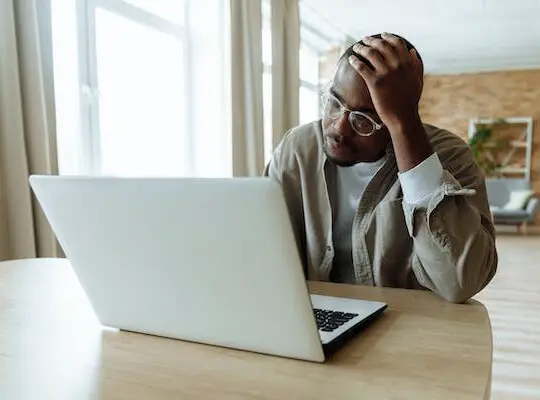In the world of business, invoices play a critical role in ensuring prompt payment for goods or services rendered. An invoice serves as a clear documentation of the transaction, reflecting the details of the purchase, payment terms, and other relevant information. Traditionally, invoices were manually created on paper, but with the advancement of technology, businesses now have the option to utilize digital tools to streamline their invoicing processes. One such tool is a Sheets Invoice Template, which offers a convenient way to create and manage invoices efficiently.
Understanding the Basics of a Sheets Invoice Template
A Sheets Invoice Template is a pre-designed form created using Google Sheets, a cloud-based spreadsheet software. It is specifically tailored for invoicing purposes and provides a systematic framework for generating professional and accurate invoices. Whether you are a small business owner, a freelancer, or a self-employed individual, utilizing a Sheets Invoice Template can simplify your invoicing workflow and improve your overall financial management.
When it comes to managing your business finances, invoicing plays a crucial role. It is essential to have a streamlined process in place to ensure that you get paid promptly and maintain a healthy cash flow. This is where a Sheets Invoice Template comes in handy.
Definition of a Sheets Invoice Template
A Sheets Invoice Template is a digital document in spreadsheet format that includes predefined fields for essential invoice details, such as the seller’s information, buyer’s information, item descriptions, quantities, prices, taxes, payment terms, and due dates. It is designed to eliminate the need for manual calculations and formatting, offering a user-friendly interface for efficient invoice generation.
Imagine the time and effort saved by not having to create invoices from scratch for each transaction. With a Sheets Invoice Template, you can simply fill in the required information and let the template do the rest. It provides a structured layout that ensures all the necessary details are included, making it easier for both you and your clients to understand and process the invoice.
Importance of Using a Sheets Invoice Template
The use of a Sheets Invoice Template offers several advantages for businesses:
- Efficiency: By utilizing a template, you can save time by eliminating the need to create invoices from scratch for each transaction. Instead, you can simply populate the template with the relevant information. This allows you to focus on other important aspects of your business.
- Consistency: A template ensures consistency in your invoicing process, presenting a professional image to your clients or customers. Uniformity in the layout and design of your invoices can enhance your brand identity and build trust. With a Sheets Invoice Template, you can maintain a standardized format across all your invoices, creating a cohesive and professional look.
- Accuracy: With predefined fields and built-in formulas, a Sheets Invoice Template minimizes the risk of errors in calculations, ensuring accurate invoicing and preventing payment delays. The template automatically calculates totals, taxes, and discounts, reducing the chances of miscalculations. This not only saves you time but also helps maintain a good relationship with your clients by providing accurate and transparent invoices.
- Organization: A Sheets Invoice Template allows you to keep track of your invoicing history in an organized manner. You can easily retrieve past invoices, view payment statuses, and monitor outstanding balances. This level of organization helps you stay on top of your finances and simplifies the process of tracking payments and generating financial reports.
- Customization: While a Sheets Invoice Template provides a structured framework, it also offers flexibility for customization. You can personalize the template to align with your brand’s visual identity by adding your logo, choosing color schemes, and selecting fonts. This customization allows you to create professional-looking invoices that reflect your brand’s personality and professionalism.
By utilizing a Sheets Invoice Template, you can streamline your invoicing process, improve accuracy, maintain consistency, and enhance your overall financial management. It is a valuable tool for any business, regardless of its size or industry. Take advantage of this user-friendly and efficient solution to simplify your invoicing workflow and focus on growing your business.
Components of a Sheets Invoice Template
A Sheets Invoice Template comprises different sections that enable comprehensive invoice creation:
Creating an invoice is an essential part of any business transaction. It allows you to provide a detailed breakdown of the goods or services rendered and ensures that both parties have a clear understanding of the financial aspects of the transaction. A Sheets Invoice Template simplifies this process by providing a structured format that includes all the necessary components.
Essential Elements in a Sheets Invoice Template
The necessary components of a Sheets Invoice Template typically include:
- Header: The header section contains your company’s logo, name, address, and contact details, along with the unique invoice number and date of issuance. This information helps identify your business and track invoices efficiently. It also adds a professional touch to your invoice, making it more visually appealing.
- Recipient Details: This section captures the buyer’s information, including their name, address, contact details, and any relevant purchase order number, if applicable. Including this information ensures that the invoice is sent to the correct recipient and facilitates smooth communication between both parties.
- Itemized List: In this section, you provide a detailed breakdown of the goods or services rendered, including item descriptions, quantities, unit prices, and subtotal amounts. This level of detail allows the recipient to understand exactly what they are being charged for and helps avoid any confusion or disputes. Adding a column for calculating the total amount per line item can enhance transparency and make it easier for the recipient to verify the accuracy of the invoice.
- Taxes and Discounts: If applicable, this section outlines any taxes or discounts associated with the transaction. It is essential to specify the tax rate and clearly indicate whether the prices displayed include or exclude taxes. This ensures that the recipient understands the total amount they need to pay and avoids any surprises or misunderstandings.
- Summary: The summary section includes the total amount payable, any adjustments or additional charges, and the final amount due. Additionally, you can specify the accepted payment methods and provide your bank account details. This section serves as a clear and concise summary of the invoice, making it easy for the recipient to understand the overall financial implications of the transaction.
Customizing Your Sheets Invoice Template
While a Sheets Invoice Template comes pre-designed, you have the flexibility to personalize it to align with your branding and business requirements. Customization allows you to create a cohesive brand experience, strengthening your business’s image in the eyes of your clients or customers.
Personalizing your invoice template involves modifying the colors, fonts, and layout to reflect your company’s visual identity. By using your brand’s colors and fonts, you can create a consistent look and feel across all your business documents, reinforcing your brand recognition. Additionally, adding your logo and business slogan to the invoice template adds a professional touch and helps establish brand recall.
Customization also extends to the arrangement of the different sections within the invoice template. You can choose to rearrange the sections to prioritize the information that is most important to your business or industry. For example, if you offer multiple services, you may want to highlight the itemized list section to showcase the variety of services you provide.
Furthermore, you can include additional sections in your invoice template to cater to specific business needs. For instance, if you offer a subscription-based service, you may want to include a section that outlines the subscription terms and renewal dates. This level of customization ensures that your invoice template is tailored to your unique business requirements.
Overall, a Sheets Invoice Template provides a solid foundation for creating professional and comprehensive invoices. By including all the essential elements and customizing it to align with your branding, you can create invoices that not only serve their purpose but also leave a lasting impression on your clients or customers.
How to Create a Sheets Invoice Template
Creating a Sheets Invoice Template is a straightforward process that requires a few simple steps:
Are you tired of manually creating invoices for your business? Do you want a more efficient way to generate professional-looking invoices? Look no further than Google Sheets! With its powerful features and customizable options, Google Sheets is the perfect tool to create your own invoice template. Follow the step-by-step guide below to get started:
Step-by-Step Guide to Creating a Sheets Invoice Template
- Open Google Sheets: If you have a Google account, navigate to Google Sheets and create a new blank spreadsheet to start.
- Design the Template: Utilize the various tools and options within Google Sheets to design your invoice template. Customize the layout, add your company logo, and incorporate the necessary sections mentioned earlier.
- Add Formulas: To automate calculations, make use of built-in formulas like SUM, PRODUCT, or IF. This ensures accurate calculations for line item totals, taxes, discounts, and the final amount due.
- Save and Use: Once you have finalized the design and layout of your template, save it as a reusable template. You can then easily access and modify it for each new invoice you generate.
Before diving into the world of invoice template creation, make sure you have access to Google Sheets. If you don’t have an account, simply sign up for one and you’ll be ready to go. Once you’re logged in, open Google Sheets and create a new blank spreadsheet. This will serve as the foundation for your invoice template.
Now comes the fun part – designing your invoice template! Google Sheets offers a wide range of tools and options to help you create a visually appealing and professional template. Take advantage of features like formatting, merging cells, and inserting images to customize the layout according to your preferences. Don’t forget to add your company logo to give your invoice a personalized touch. Additionally, make sure to incorporate all the necessary sections such as invoice number, date, client information, and itemized details.
One of the biggest advantages of using Google Sheets for your invoice template is the ability to automate calculations. Instead of manually calculating line item totals, taxes, discounts, and the final amount due, you can rely on built-in formulas to do the heavy lifting for you. Google Sheets offers a wide range of formulas such as SUM, PRODUCT, and IF that can be used to perform complex calculations with ease. By incorporating these formulas into your template, you can ensure accurate and error-free calculations every time.
After putting in all the hard work to create your perfect invoice template, it’s important to save it for future use. Google Sheets allows you to save your template as a reusable template, so you don’t have to start from scratch every time you need to generate a new invoice. Simply save your template and give it a descriptive name, such as “Invoice Template – [Your Company Name].” Now, whenever you need to create a new invoice, you can easily access and modify your template to suit the specific requirements.
Tips for Designing an Effective Sheets Invoice Template
When designing your Sheets Invoice Template, consider the following tips:
- Keep it clean and uncluttered by using a minimalist design approach.
- Ensure legibility by using a clear and readable font.
- Use colors that align with your brand identity, but avoid overpowering or distracting color schemes.
- Organize the information logically, making it easy for the recipient to review and understand.
- Include clear instructions or contact details to address any queries or payment concerns.
Simplicity is key when it comes to designing an effective invoice template. Avoid cluttering the template with unnecessary elements and stick to a minimalist design approach. This not only enhances the visual appeal but also makes it easier for the recipient to navigate and understand the information presented.
Legibility is crucial when it comes to invoices. After all, you want your clients to be able to read and understand the information without any difficulty. Choose a clear and readable font for your template to ensure that the text is easily legible, even when printed or viewed on different devices.
Colors play an important role in branding, and your invoice template is no exception. Incorporate colors that align with your brand identity to create a cohesive and professional look. However, be cautious not to use overpowering or distracting color schemes that may take away from the main purpose of the invoice – to convey important financial information.
An organized and logical layout is essential for an effective invoice template. Arrange the information in a logical order, starting with the sender’s and recipient’s details, followed by the itemized list of products or services, and concluding with the payment details. This makes it easy for the recipient to review and understand the invoice at a glance.
Communication is key when it comes to invoices. To address any queries or payment concerns that may arise, include clear instructions or contact details in your template. This ensures that your clients have all the necessary information to reach out to you if they have any questions or need further clarification.
Benefits of Using a Sheets Invoice Template
Utilizing a Sheets Invoice Template offers numerous benefits for businesses:
Efficiency and Productivity Advantages
By using a Sheets Invoice Template, businesses can streamline their invoicing process, saving time and effort previously spent creating invoices manually. Templates provide a structured framework, allowing for quick and accurate generation of invoices, thereby improving efficiency and productivity. The automation of calculations reduces the risk of human error and ensures accurate invoicing, bringing peace of mind to both the sender and the recipient.
Financial Management Benefits
Effective financial management is critical for the success and growth of any business. A Sheets Invoice Template enables businesses to track their sales, monitor outstanding payments, and effortlessly generate reports summarizing their financial activities. By maintaining organized and detailed records, businesses can better manage their cash flow, analyze their revenue streams, and make informed decisions.
Common Mistakes to Avoid When Using a Sheets Invoice Template
While a Sheets Invoice Template simplifies the invoicing process, it is important to avoid common pitfalls to ensure accurate and professional invoices:
Errors in Data Entry and How to Prevent Them
One of the most common mistakes when using a Sheets Invoice Template is entering incorrect data or forgetting to update certain fields. To prevent such errors, double-check all the information before finalizing the invoice. Automating calculations can minimize mistakes, but it is still crucial to review the generated totals and ensure they accurately reflect the transaction details.
Avoiding Template Design Pitfalls
When customizing your Sheets Invoice Template, be cautious not to overcomplicate the design or clutter it with unnecessary information. A cluttered template may confuse the recipient and make it difficult for them to comprehend the invoice. Ensure that your template is clear, concise, and visually appealing to maintain professionalism and facilitate easy understanding.
In conclusion, a Sheets Invoice Template is a valuable tool for businesses to streamline their invoicing process and enhance financial management. By understanding the basics, customizing the template, and following best practices, businesses can improve efficiency, accuracy, and professionalism in their invoicing practices. Embracing technology-enabled solutions like Sheets Invoice Templates empowers businesses to focus on their core operations while maintaining a robust and organized financial system.