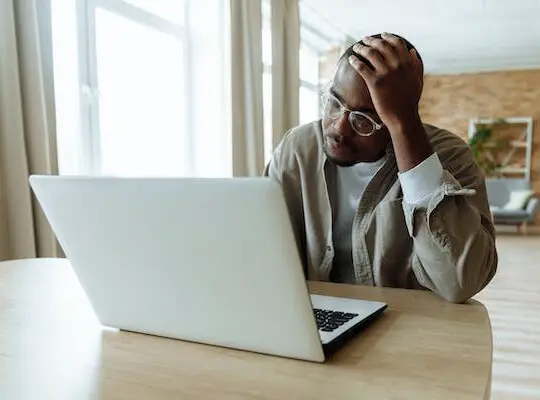An invoice template spreadsheet is a powerful tool that allows businesses to create professional and organized invoices quickly and efficiently. With the rise of digitalization, invoice template spreadsheets have become a must-have for businesses of all sizes and industries. In this comprehensive guide, we will explore the various aspects of invoice template spreadsheets, from their definition and importance to their components and different types. We will also provide a step-by-step guide on how to create your own invoice template spreadsheet, along with tips for designing an effective one. Lastly, we will discuss how to utilize these spreadsheets, including how to fill them out and effectively manage and track invoices. So, let’s delve into the world of invoice template spreadsheets and uncover the benefits they can bring to your business.
Understanding Invoice Template Spreadsheets
Before we dive into the specifics, let’s start by understanding what an invoice template spreadsheet actually is. In simple terms, an invoice template spreadsheet is a digital document or file that businesses use to create and manage invoices. It provides a structured format that includes all the necessary details required for accurate and professional invoicing. By utilizing a pre-designed template, businesses can save time and effort, as they don’t need to create invoices from scratch for every transaction. Invoice template spreadsheets streamline the billing process and ensure consistency in the presentation of invoices.
Definition of an Invoice Template Spreadsheet
An invoice template spreadsheet is a file created using spreadsheet software, such as Microsoft Excel or Google Sheets, that contains predefined fields and formulas for generating invoices. These templates typically include sections for the business’s contact information, customer details, invoice date, invoice number, itemized list of products or services, subtotal, taxes, discounts, and total amount due. They may also incorporate additional elements like a company logo, payment terms, and customizable notes or comments.
Importance of Invoice Template Spreadsheets
The importance of invoice template spreadsheets cannot be overstated. Here are some key reasons why businesses rely on them:
- Efficiency: With a standardized template, businesses can quickly generate professional invoices, reducing the time and effort spent on manual invoicing.
- Accuracy: Invoice template spreadsheets ensure that all necessary information is included, reducing the risk of errors and discrepancies in billing.
- Consistency: By using the same template for all invoices, businesses can maintain a consistent brand image and easily track and reference past invoices.
- Professionalism: Well-designed and well-organized invoices create a positive impression on customers and reflect the professionalism of the business.
- Automation: Invoice template spreadsheets can be set up with formulas and calculations, automatically calculating totals, taxes, and discounts.
Efficiency is a critical factor for businesses of all sizes. By using an invoice template spreadsheet, businesses can streamline their invoicing process, saving valuable time and resources. With a few simple clicks, they can generate professional invoices that include all the necessary details, such as the business’s contact information, customer details, and itemized list of products or services. This eliminates the need to manually input this information for each invoice, reducing the risk of errors and saving time that can be better utilized for other important tasks.
Accuracy is another crucial aspect of invoicing. Mistakes in invoices can lead to payment delays, disputes, and damage to the business’s reputation. Invoice template spreadsheets help ensure accuracy by providing predefined fields for all the necessary information. This reduces the chances of omitting important details or making calculation errors. Additionally, some templates can be customized to include specific requirements or industry standards, further enhancing accuracy and compliance.
Consistency is key when it comes to branding and customer experience. By using the same invoice template for all transactions, businesses can maintain a consistent brand image and easily track and reference past invoices. This not only creates a professional and cohesive look but also helps in maintaining a clear record of financial transactions. Customers also benefit from this consistency, as they can easily recognize and understand the format of invoices, making the payment process smoother and more efficient.
Professionalism is essential for any business, regardless of its size or industry. Well-designed and well-organized invoices reflect the professionalism and attention to detail of the business. Invoice template spreadsheets offer various customization options, allowing businesses to add their company logo, choose appropriate fonts and colors, and include personalized notes or comments. These elements contribute to creating a positive impression on customers and enhancing the overall brand image.
Automation is a significant advantage of using invoice template spreadsheets. With the right formulas and calculations set up, businesses can automate the calculation of totals, taxes, and discounts. This eliminates the need for manual calculations, reducing the risk of errors and saving time. Automated calculations also ensure accuracy and consistency in the invoicing process, providing businesses with a reliable and efficient way to generate invoices.
In conclusion, invoice template spreadsheets are invaluable tools for businesses in managing their invoicing process. They offer efficiency, accuracy, consistency, professionalism, and automation, all of which contribute to improved productivity and customer satisfaction. By utilizing these templates, businesses can streamline their billing process, save time and resources, and present themselves as professional and reliable entities in their respective industries.
Components of an Invoice Template Spreadsheet
Now let’s explore the essential components that make up an invoice template spreadsheet. These elements form the foundation of every invoice and help ensure clarity and completeness.
An effective invoice template spreadsheet should include the following essential elements:
- Business Information: Include your company’s name, address, contact details, and logo to establish your identity and brand.
- Customer Information: Provide the customer’s name, address, and contact details for accurate invoicing and record-keeping.
- Invoice Details: Include the invoice number, date, and due date to track and identify each invoice.
- Itemized List: Clearly list the products or services provided, along with their quantity, unit price, and total amount.
- Subtotal and Total: Calculate and display the subtotal amount before taxes and the total amount due, including any applicable taxes or discounts.
- Payment Terms: Specify the payment method, due date, and any late payment fees or penalties.
Let’s delve deeper into each of these essential components:
Business Information
Your business information is crucial for establishing your identity and brand. Including your company’s name, address, contact details, and logo adds a professional touch to your invoices. It helps your customers easily identify the source of the invoice and provides them with the necessary information to contact you if needed.
Customer Information
Accurate invoicing and record-keeping require the inclusion of customer information. Providing the customer’s name, address, and contact details ensures that the invoice reaches the right recipient and helps maintain a clear line of communication. It also enables you to keep track of your customers and their invoicing history.
Invoice Details
The invoice details section is essential for tracking and identifying each invoice. Including the invoice number, date, and due date allows you to organize your invoices systematically. The invoice number helps you differentiate between different invoices, while the date and due date provide important information about the timeline of the transaction.
Itemized List
A clear and itemized list of the products or services provided is crucial for transparency and accountability. Including the quantity, unit price, and total amount for each item allows your customers to understand the breakdown of the charges. It also helps you keep track of the items or services provided and their corresponding financial value.
Subtotal and Total
Calculating and displaying the subtotal amount before taxes and the total amount due is essential for clarity and accuracy. The subtotal amount provides a clear picture of the financial value of the items or services provided, while the total amount due includes any applicable taxes or discounts. This ensures that your customers have a complete understanding of the amount they need to pay.
Payment Terms
Specifying the payment method, due date, and any late payment fees or penalties sets clear expectations for your customers. It helps them understand how and when they should make the payment, reducing any potential confusion or disputes. Including information about late payment fees or penalties also encourages timely payments and helps you manage your cash flow effectively.
Optional Features in an Invoice Template Spreadsheet
In addition to the essential components, businesses can enhance their invoice template spreadsheets with optional features that align with their specific needs:
- Custom Notes: Include additional information or special instructions for the customer. This can be useful for providing specific details about the products or services, delivery instructions, or any other relevant information.
- Terms and Conditions: Clearly outline the terms and conditions of the transaction, such as refund policies or warranty details. This helps establish a mutual understanding between you and your customers and provides clarity in case of any disputes.
- Multiple Currencies: If your business operates internationally, consider incorporating multiple currency options for accurate billing. This allows you to cater to customers from different countries and ensures that they are billed in their local currency.
- Discount Calculation: Automate the calculation of discounts based on predefined rules or customer-specific agreements. This saves time and reduces the chances of manual errors when applying discounts to the invoice.
- Tax Calculation: Set up formulas to calculate taxes based on the applicable tax rate and the items or services provided. This ensures accurate tax calculations and helps you comply with tax regulations.
By incorporating these optional features, you can customize your invoice template spreadsheet to meet your specific business requirements and provide a seamless invoicing experience for your customers.
Different Types of Invoice Template Spreadsheets
Invoice template spreadsheets come in various types, each tailored to specific business requirements and industry practices. Let’s explore some common types:
Commercial Invoice Templates
Commercial invoice templates are used for international trade transactions where goods are being shipped across borders. They include additional information such as the exporter and importer details, harmonized system (HS) codes, and shipping terms.
Proforma Invoice Templates
Proforma invoice templates are often used before the actual sale occurs. They provide customers with an estimated cost for goods or services, helping them evaluate pricing and make informed decisions.
Service Invoice Templates
Service invoice templates are specifically designed for businesses offering services rather than physical products. They focus on billing for services rendered, including hourly rates, project details, and descriptions of the services provided.
Creating an Invoice Template Spreadsheet
Now that we understand the importance and various components of invoice template spreadsheets, let’s dive into the process of creating one.
Step-by-Step Guide to Making Your Own Invoice Template
Follow these steps to create your own customized invoice template spreadsheet:
- Choose the right software: Select a spreadsheet software that suits your needs, such as Microsoft Excel or Google Sheets.
- Define the layout: Create a clean and organized layout for your invoice template, considering the essential and optional elements we discussed earlier.
- Add formulas and calculations: Utilize the software’s formula functionality to automate calculations for the subtotal, total, taxes, and discounts.
- Insert your company logo: Enhance the visual appeal of your invoice by adding your company logo.
- Test and refine: Test your template by creating sample invoices and make adjustments as needed to ensure accuracy and clarity.
- Save and share: Save your template as a reusable file and share it with your team or colleagues for collaborative use.
Tips for Designing an Effective Invoice Template Spreadsheet
To design an effective invoice template spreadsheet, consider the following tips:
- Keep it simple: Avoid clutter and keep the design clean and easy to read.
- Use consistent branding: Follow your company’s branding guidelines to maintain a cohesive look.
- Choose readable fonts and colors: Opt for fonts and colors that are easy on the eyes and ensure legibility.
- Make it mobile-friendly: Ensure your template is responsive and accessible on different devices for convenience.
- Regularly update and improve: Continuously evaluate your template and make updates based on feedback and evolving business needs.
Utilizing Invoice Template Spreadsheets
Now that you have a well-designed and functional invoice template spreadsheet, let’s explore the best practices for utilizing it effectively.
How to Fill Out an Invoice Template Spreadsheet
Follow these steps to accurately fill out your invoice template spreadsheet:
- Enter your business information: Input your company details, including your name, address, contact information, and logo, in the designated fields.
- Add customer details: Fill in the customer’s name, address, and contact information to personalize the invoice.
- Itemize products or services: List the items or services provided, along with their quantity, unit price, and total amount, in the itemized section.
- Calculate the total: Let the pre-set formulas calculate the subtotal, taxes, discounts, and the final total for you.
- Review and verify: Carefully review the completed invoice to ensure accuracy and double-check all the entered information.
- Save and send: Save the completed invoice as a PDF or other desired format and send it to the customer via email or other appropriate channels.
Managing and Tracking Invoices
Managing and tracking invoices is a crucial part of maintaining good financial health for your business. Here are some tips to efficiently manage and track your invoices:
- Create a dedicated folder: Organize your invoices in a dedicated folder, either physically or digitally, for easy access and retrieval.
- Assign unique invoice numbers: Use a consistent numbering system to assign unique invoice numbers to each invoice for seamless tracking.
- Set up reminders and due dates: Establish a system that reminds you of upcoming invoice due dates and highlights overdue payments for timely follow-up.
- Implement an invoicing tool: Consider using dedicated invoicing software or online platforms that streamline the entire invoicing process and provide features like automated invoicing, payment reminders, and invoice tracking.
- Maintain a record: Keep a record of all sent and received invoices for reference and audit purposes.
- Regularly reconcile and analyze: Periodically reconcile your invoices with your accounting records and analyze your billing patterns to identify trends or areas for improvement.
By following these practices, you can ensure efficient management of your invoices, timely payments, and smooth financial operations.
Conclusion
Invoice template spreadsheets are invaluable tools that optimize the invoicing process, saving time, improving accuracy, and enhancing professionalism. In this comprehensive guide, we explored the various aspects of invoice template spreadsheets, from their definition and importance to their components and different types. We provided a step-by-step guide on how to create your own invoice template spreadsheet, along with tips for designing an effective one. Additionally, we discussed how to utilize these spreadsheets, from filling them out to effectively managing and tracking invoices. Incorporating invoice template spreadsheets into your business practices can significantly improve your invoicing efficiency, customer experience, and financial management. So, start leveraging the power of invoice template spreadsheets today and experience the benefits firsthand.