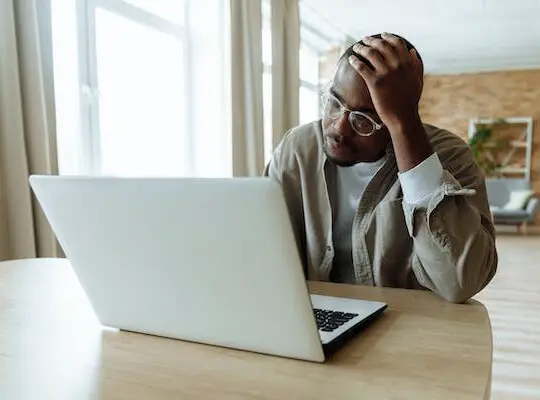If you are involved in international shipping, you are likely familiar with the importance of commercial invoices. These documents serve as crucial records of the goods being shipped, as well as important information for customs officials. The FedEx Commercial Invoice Template Word is a powerful tool that can help you create accurate and compliant commercial invoices quickly and efficiently.
Understanding the FedEx Commercial Invoice Template Word
Before we delve into the details of this template, let’s first understand the purpose of a commercial invoice.
A commercial invoice is a legally binding document that provides a detailed description of the goods being shipped. It is used by customs officials to assess duties and taxes, verify the value of the shipment, and ensure compliance with import and export regulations. In addition, the commercial invoice serves as a proof of ownership and is often required by banks for payment purposes.
Now that we have a clear understanding of the importance of a commercial invoice, let’s explore the key features of the FedEx Commercial Invoice Template Word.
The Purpose of a Commercial Invoice
A commercial invoice is not just a piece of paper. It plays a crucial role in international trade, facilitating the smooth movement of goods across borders. Without a properly filled out commercial invoice, your shipment may be delayed or even rejected by customs authorities.
Customs officials rely on the information provided in the commercial invoice to determine the appropriate duties and taxes to be levied on the imported goods. They also use it to verify the accuracy of the declared value and ensure that the shipment complies with all relevant laws and regulations.
Furthermore, the commercial invoice serves as a proof of ownership, allowing the recipient to claim the goods and providing a record of the transaction. Banks often require a commercial invoice to process payments, ensuring that the buyer has fulfilled their financial obligations.
Key Features of the FedEx Commercial Invoice Template Word
The FedEx Commercial Invoice Template Word offers several key features that make it an invaluable tool for businesses:
- Consistency: By using the template, you ensure that your commercial invoices have a consistent layout and format. This not only enhances professionalism but also makes it easier for customs officials to review and process your shipment.
- Easy customization: The template allows you to enter specific details about the shipment, such as the description of goods, quantity, and value. This flexibility ensures that you can accurately describe your products and provide all the necessary information for customs clearance.
- Automatic calculations: The template goes beyond just providing a blank form. It includes built-in formulas that automatically calculate the total value of the shipment and any applicable taxes or duties. This saves you time and reduces the risk of errors, ensuring that your commercial invoice is accurate and compliant.
- Professional appearance: The FedEx Commercial Invoice Template Word is designed to create a professional-looking document. It includes the FedEx logo and branding, giving your invoice a polished and trustworthy appearance.
- Compatibility: The template is created in Microsoft Word, a widely used word processing software. This ensures that you can easily open, edit, and save your commercial invoices without the need for specialized software.
By utilizing the features offered by the FedEx Commercial Invoice Template Word, you can streamline your shipping process, minimize errors, and ensure compliance with customs regulations. It is a valuable tool for any business involved in international trade.
How to Use the FedEx Commercial Invoice Template Word
Now that you understand the importance of the commercial invoice and the features offered by the FedEx Commercial Invoice Template Word, let’s explore how to use it effectively.
Using the FedEx Commercial Invoice Template Word can greatly simplify the process of creating an invoice for your shipments. It provides a structured format that ensures all necessary information is included, making it easier for customs officials to process your shipment smoothly.
Here is a step-by-step guide to filling out the template:
Step-by-Step Guide to Filling Out the Template
1. Download and open the FedEx Commercial Invoice Template Word. It is readily available on the FedEx website. This template is designed specifically for use with FedEx shipments, ensuring that all required fields are included.
2. Fill in the required information, such as the exporter’s and consignee’s details, invoice number, and date of shipment. It is important to provide accurate and up-to-date information to avoid any delays or issues with customs clearance.
3. Provide a detailed description of the goods, including the quantity, unit price, and total value. This information helps customs officials assess the value and nature of the goods being shipped, ensuring compliance with import regulations.
4. Specify the terms of sale and any additional charges or discounts. This section allows you to outline the terms agreed upon with the buyer, such as payment terms, shipping terms, and any applicable discounts or surcharges.
5. Review the completed invoice for accuracy and completeness. It is crucial to double-check all the information entered in the template to ensure that there are no errors or omissions. Mistakes in the invoice can lead to delays or even rejection of the shipment by customs authorities.
By following these steps and using the FedEx Commercial Invoice Template Word, you can create a professional and accurate commercial invoice for your international shipments.
Common Mistakes to Avoid
While using the FedEx Commercial Invoice Template Word can greatly simplify the invoice creation process, it’s important to be aware of common mistakes to avoid:
- Incorrect or incomplete information: Ensure that all fields in the template are filled out accurately and completely. Any missing or incorrect information can lead to delays or issues with customs clearance.
- Failure to update the template: If there are any changes to the shipment details, make sure to update the template accordingly. It is essential to provide the most up-to-date information to customs authorities.
- Missing signatures or stamps: In some cases, customs officials may require signatures or stamps on the commercial invoice. Check the specific requirements for your shipment and ensure that all necessary signatures or stamps are included to avoid any complications.
By avoiding these common mistakes, you can ensure that your commercial invoice is accurate, complete, and compliant with customs regulations, facilitating a smooth and efficient shipping process.
Benefits of Using the FedEx Commercial Invoice Template Word
Now that you have a solid understanding of how to use the FedEx Commercial Invoice Template Word, let’s explore the benefits of incorporating this tool into your shipping process.
Streamlining Your Shipping Process
By utilizing the template, you can significantly streamline the creation of accurate and compliant commercial invoices. This saves time and effort, allowing you to focus on other important aspects of your business.
Imagine the time-consuming process of manually creating commercial invoices for each shipment. With the FedEx Commercial Invoice Template Word, you can simply input the necessary information and generate a professional invoice in a matter of minutes. This not only speeds up your shipping process but also ensures consistency and accuracy in your documentation.
Furthermore, the template provides a standardized format for your commercial invoices, making it easier for both you and your recipients to understand and process the information. This can help prevent any confusion or errors that may arise from inconsistent or unclear invoices.
Ensuring Compliance with Shipping Regulations
The FedEx Commercial Invoice Template Word is designed to help you adhere to the complex regulations and requirements associated with international shipping. By using the template, you can be confident that your invoices meet the necessary standards, minimizing the risk of delays or penalties.
International shipping involves navigating a web of regulations, including customs requirements, import/export laws, and specific documentation standards. Failing to comply with these regulations can result in shipment delays, additional costs, or even legal consequences.
Fortunately, the FedEx Commercial Invoice Template Word incorporates the necessary fields and information required for international shipments. It prompts you to include essential details such as the shipper’s and recipient’s contact information, a detailed description of the goods, their value, and any applicable customs codes. This ensures that your invoices are complete and accurate, reducing the chances of non-compliance.
Moreover, the template is regularly updated to reflect any changes in shipping regulations, ensuring that you stay up-to-date with the latest requirements. This saves you the time and effort of researching and implementing these changes manually.
By using the FedEx Commercial Invoice Template Word, you can have peace of mind knowing that your invoices are compliant with shipping regulations, allowing your shipments to move smoothly across borders.
Troubleshooting Common Issues with the FedEx Commercial Invoice Template Word
While the FedEx Commercial Invoice Template Word is a powerful tool, you may encounter a few challenges along the way. Let’s explore some common issues and how to troubleshoot them.
Dealing with Formatting Problems
If you experience formatting problems when opening the template, ensure that you are using a compatible version of Microsoft Word. Additionally, make sure that the necessary fonts are installed on your computer.
Formatting problems can be frustrating, but they can often be resolved by adjusting the settings in Microsoft Word. If the template appears distorted or the text is not aligned properly, try adjusting the page margins or changing the font size. You can also try opening the template in a different word processing program to see if that resolves the issue.
If the formatting issues persist, it may be helpful to reach out to FedEx customer support for further assistance. They can provide guidance on how to troubleshoot specific formatting problems and ensure that your commercial invoice looks professional and presentable.
Resolving Errors and Omissions
If you notice any errors or omissions in the completed invoice, simply make the necessary edits and save a new copy. Always double-check the information before submitting the commercial invoice to avoid any potential complications.
Errors and omissions in a commercial invoice can cause delays in shipping and may even result in additional fees or penalties. To avoid these issues, it is important to carefully review the invoice before sending it to your recipient or submitting it to FedEx.
When reviewing the invoice, pay close attention to the accuracy of the product descriptions, quantities, and prices. Ensure that all required fields are filled out correctly and that there are no missing or incorrect details. It can be helpful to have a checklist or template to follow to ensure that you don’t overlook any important information.
If you do discover an error or omission, don’t panic. Simply make the necessary edits directly on the template and save a new copy. It is important to keep a record of all changes made to the invoice for future reference.
Before finalizing the invoice, it can be beneficial to have a second set of eyes review it. Ask a colleague or supervisor to double-check the information to ensure its accuracy. This extra step can help catch any mistakes or oversights that you may have missed.
By taking the time to troubleshoot formatting problems and resolve errors and omissions, you can ensure that your FedEx Commercial Invoice Template Word is a reliable and accurate tool for your shipping needs.
Tips for Maximizing the Efficiency of the FedEx Commercial Invoice Template Word
Now that you are well-versed in the features and benefits of the FedEx Commercial Invoice Template Word, let’s explore some tips for maximizing its efficiency.
Best Practices for Saving and Reusing the Template
Save a copy of the template with all your standard information already filled in. This will save you time and effort when creating new commercial invoices in the future. Simply make any necessary updates to the saved copy and generate a new invoice.
Leveraging the Template for International Shipments
If your business frequently ships internationally, consider customizing the template to include additional fields or information specific to your industry or customer requirements. This will further streamline your international shipping process and ensure compliance with relevant regulations.
Conclusion
The FedEx Commercial Invoice Template Word is a powerful tool that simplifies the creation of accurate and compliant commercial invoices. By understanding its features and benefits, following the step-by-step guide, and avoiding common mistakes, you can streamline your shipping process and ensure compliance with shipping regulations. Maximize the efficiency of the template by saving and reusing it, and consider customizing it for international shipments. Incorporating the FedEx Commercial Invoice Template Word into your workflow will help you save time, reduce errors, and ensure a smooth shipping experience.